
A Comprehensive How-To Guide for Scientists
Corporatus, the epitome of scientific exploration, invites you to discover its depths. This guide illuminates the pathway to effective chat usage and introduces you to Corporatus’ specialized features crafted for your research journey.
Account Setup
Creating an Account
If you already have an account, logging in is simple. You’ll be asked to enter the email address associated with your Corporatus account, followed by the password you set during account creation.
Once you’ve filled these out, click on the ‘Log in’ button. If your details are correct, you will be directed to the chat, ready to continue exploring the world of scientific discovery.
In case you’ve forgotten your password, don’t worry. Click on the ‘Forgot your password?’ link and follow the prompts to reset it.


Looging in
If you already have an account, logging in is simple. You’ll be asked to enter the email address associated with your Corporatus account, followed by the password you set during account creation.
Once you’ve filled these out, click on the ‘Log in’ button. If your details are correct, you will be directed to the chat, ready to continue exploring the world of scientific discovery.
In case you’ve forgotten your password, don’t worry. Click on the ‘Forgot your password?’ link and follow the prompts to reset it.
General Chat Usage
Initiating a Conversation
To utilize the Corporatus Chat, simply type your queries or statements in the provided text box and hit enter.
Be mindful of the language you use; clarity plays a pivotal role in obtaining optimal results. Clear and concise language helps Corporatus understand and respond to your input effectively, making your interaction with the platform more productive. Remember, the key to a successful conversation with Corporatus lies in the precision of your communication.

Corporatus’ Special Features
Experiment Protocol Generation
Create meticulously crafted experimental protocols that are enriched with insightful knowledge and specialized terminology, all customized to suit your unique discipline and research area.
To obtain your Experiment Protocol, simply follow the steps outlined below.


Overview of Multiple Papers
Gain a comprehensive overview of multiple scientific papers by accessing concise and insightful summaries.
It’s a straightforward process that only requires following the next steps:
Knowledge Search for Database
Extracts precise information from numerous documents and generates a concise summary of the data, These steps ensure precision, clarity, and efficiency in capturing the essence of the content:

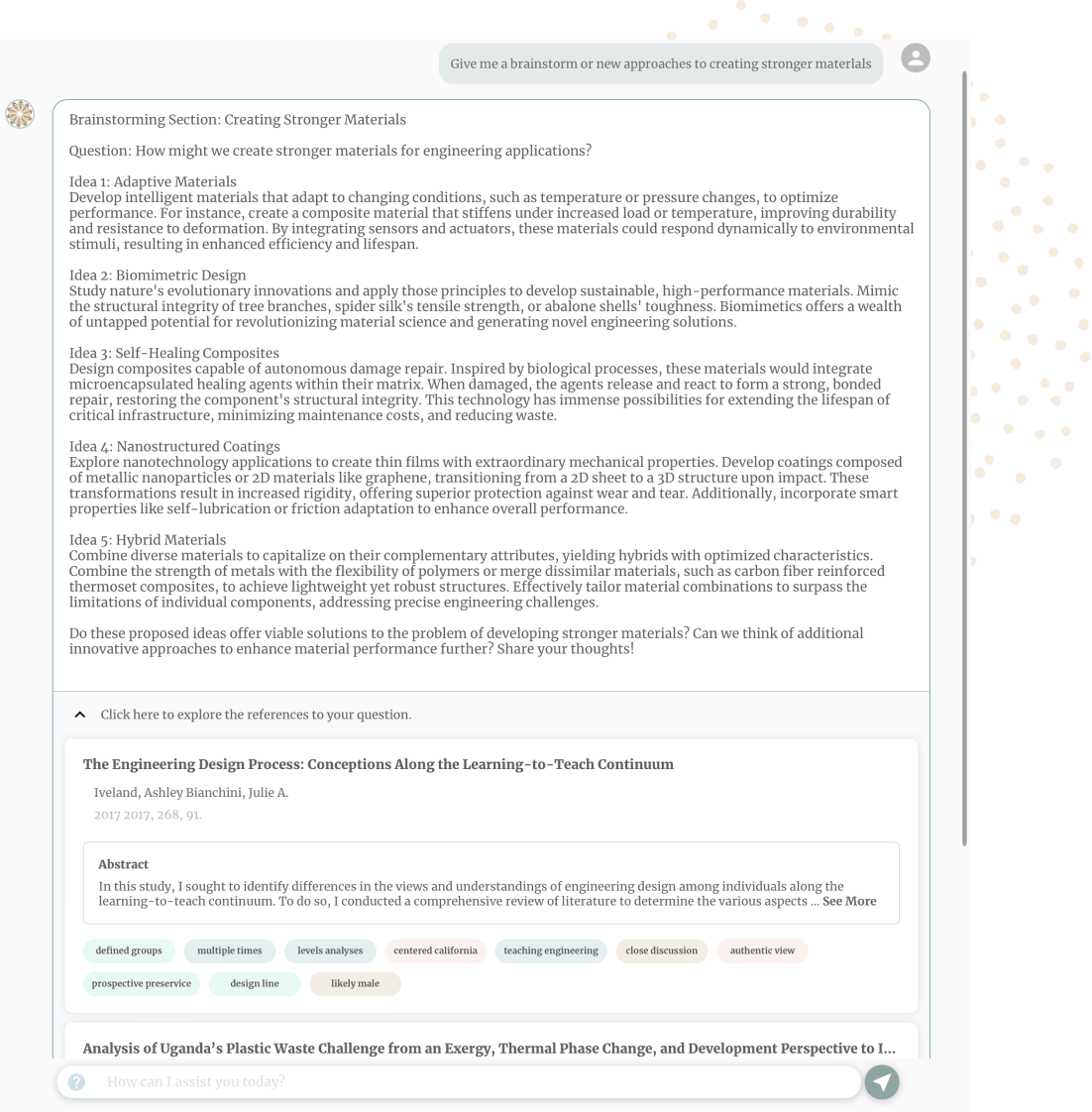
Brainstorming for Innovation:
Generates fresh ideas related to a specific topic or process. Just follow these simple steps:
References
The references section is a comprehensive compilation of meticulously utilized documents that enable the model to generate accurate and reliable answers. These references not only offer valuable insights into the model’s extensive knowledge base but also exemplify its transparency and credibility. Users are encouraged to explore this wealth of information, allowing them to corroborate and validate the provided answers with utmost confidence.

Corporatus Dashboard and Search Tool
Experiment Protocol Generation
The dashboard provides a variety of statistics for papers in the database, offering insights into different topics. It analyzes paper counts per topic and associated keywords, helping users understand the research landscape and make informed decisions.
Statistics Overview


Paper Search Tool
The Knowledge tab provides the ability to explore numerous papers based on keywords and topics, offering a comprehensive browsing experience.
